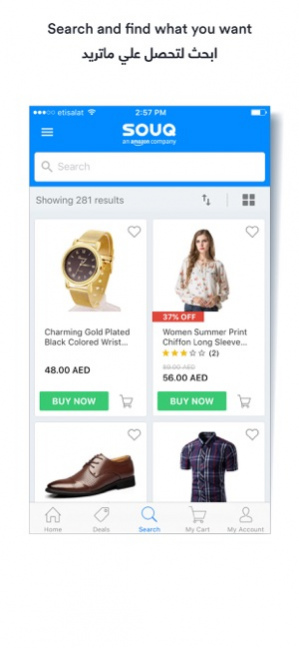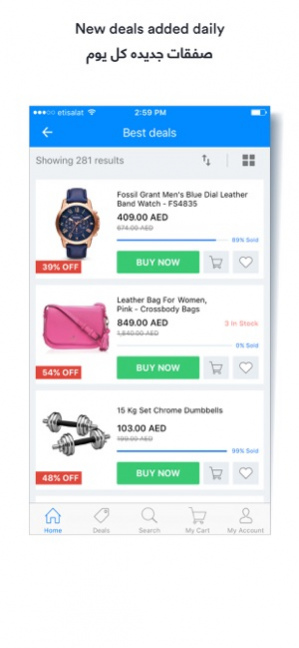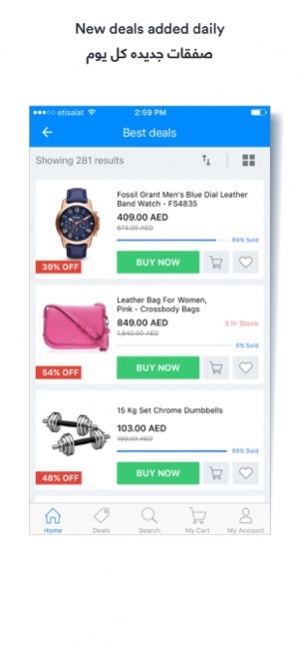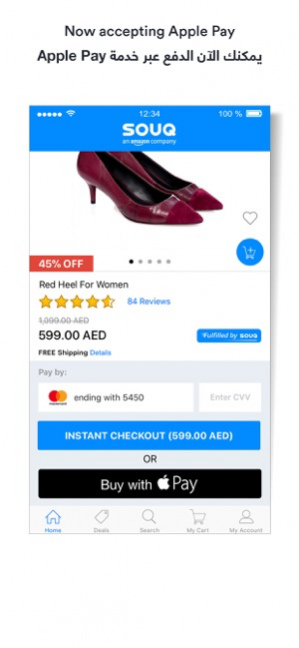Souq.com سوق.كوم 5.74.1
Continue to app
Free Version
Publisher Description
Download Souq.com app and get best shopping deals
. حمل تطبيق سوق. كوم و احصل على افضل الخصومات والصفقات .
Souq.com app allows you to browse and buy from over 600,000 products at large discounts in all shopping categories like: electronics , Tvs, mobiles, tablets, laptops, gaming, digital camera, fashion, watches, eye wear, bags & shoes,cosmetics, perfumes, health & beauty ,sporting goods, baby, toys, home & furniture , kitchen and dining.
تطبيق سوق كوم يسمح لك بأن تستعرض و تشتري بخصومات كبيرة و عروض يومية من ضمن مجموعة كبيرة من المنتجات تحتوي على اكثر من ٦٠٠،٠٠٠ منتج من كل فئات التسوق مثل: ، الالكترونيات و الهواتف الذكية و الموبايل، اجهزة التابلت والكمبيوترات ,الكاميرات الرقميه، البلاي ستيشن، الازياء، الاناقة , العطور ، المكياج , النظارات , الساعات الشنط, والاحذيه ، معدات الرياضة، ، الالعاب , مستلزمات الاطفال ، المفروشات ,ادوات المطبخ، و معدات الطعام.
If you live in the United Arab Emirates (UAE), Saudi Arabia, Kuwait or Egypt and looking for the best daily deals and best discounts in any online shopping website or app then Souq.com is the answer. Souq.com application allows you to pay using various payment methods, pay cash on delivery or pay online using your credit card, Knet or PayPal. We also offer easy EMI options through Pay easy. Souq.com also offers a free return policy.
اذا كنت تعيش في الامارات العربية المتحدة، المملكة العربية السعودية، الكويت او مصر و كنت تبحث عن افضل العروض اليومية و اقوى الخصومات في اي موقع تسوق الكتروني او تطبيق تسوق الكتروني .اذا سوق كوم هو الحل. تطبيق سوق كوم يسمح لك بأن تدفع بعدة طرق دفع مثل: الدفع عند الاستلام، الدفع عن طريق بطاقات الائتمان مثل فيزا و ماستر كارد و كي نت و باي بال و نظام الاقساط الشهرية. تطبيق سوق كوم ايضا يوفر لك نظام ارجاع السلع مجانا.
Share the hottest deals with your friends via Facebook, Twitter , Instagram , snap chat or email.
----------------------
With Souq.com App you can:
- Search, Browse, and Buy latest offers at unbeatable prices
- Shop “Deal of the Day“ offers
- Get app-exclusive offers - Track Souq.com orders
- Pay in EMI - Edit your profile and change password
- Manage your address book - Save products to your wish list
شارك أروع العروض مع أصدقائك عبر الفيسبوك ,تويتر ,انستغرام او سناب شات أو البريد الإلكتروني.
----------------------
عن طريق تطبيق سوق كوم يمكنك:
- البحث والتصفح و شراء احدث العروض بأسعار لا مثيل لها
- التسوق من عروض قائمة "عرض اليوم"
- تتبع طلبات الشراء من سوق كوم
- تعديل صفحتك الشخصية وتغيير كلمة السر
- إدارة دليل العناوين الخاص بك
- الاحتفاظ بالمنتجات على قائمة الأمنيات الخاصة بك
Jul 6, 2021 Version 5.74.1
Enjoy our latest update, where we have fixed some bugs and improved our app performance to provide you with a seamless shopping experience.
استمتع بآخر تحديثات عروضنا، حيث قمنا بإصلاح بعض الأخطاء وعملنا على تحسين اداء تطبيقنا لتوفير تجربة تسوق لا مثيل لها
About Souq.com سوق.كوم
Souq.com سوق.كوم is a free app for iOS published in the Personal Interest list of apps, part of Home & Hobby.
The company that develops Souq.com سوق.كوم is AMZN Mobile LLC. The latest version released by its developer is 5.74.1.
To install Souq.com سوق.كوم on your iOS device, just click the green Continue To App button above to start the installation process. The app is listed on our website since 2021-07-06 and was downloaded 0 times. We have already checked if the download link is safe, however for your own protection we recommend that you scan the downloaded app with your antivirus. Your antivirus may detect the Souq.com سوق.كوم as malware if the download link is broken.
How to install Souq.com سوق.كوم on your iOS device:
- Click on the Continue To App button on our website. This will redirect you to the App Store.
- Once the Souq.com سوق.كوم is shown in the iTunes listing of your iOS device, you can start its download and installation. Tap on the GET button to the right of the app to start downloading it.
- If you are not logged-in the iOS appstore app, you'll be prompted for your your Apple ID and/or password.
- After Souq.com سوق.كوم is downloaded, you'll see an INSTALL button to the right. Tap on it to start the actual installation of the iOS app.
- Once installation is finished you can tap on the OPEN button to start it. Its icon will also be added to your device home screen.